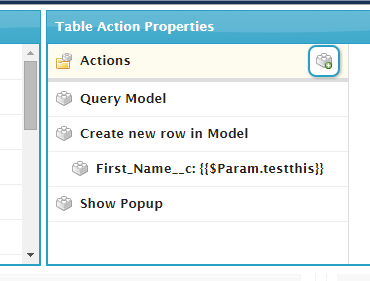On a Calendar Page with event source protoAppt, the event behavior opens a popup with a page include. The first time that I create an event on the event source, it pushes the values correctly to the page include. The next time that an event is created, however, it continues to populate with the values from the first time. What can I do about this?
This issue was addressed in this post:
https://community.skuid.com/t/using-a-popup-to-create-new-records-need-to-reset-model-to-empty-on-each-popup
Unfortunately, I couldn’t figure out how to make it work with the above post. Is there something else I could try? Is there something unique about calendars?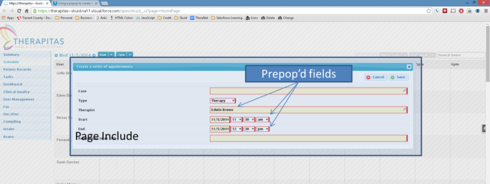
Question
Reset first row in a 1 row model (Calendar)
 +8
+8Enter your E-mail address. We'll send you an e-mail with instructions to reset your password.