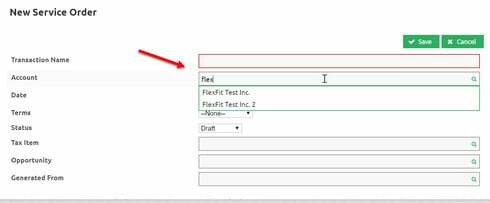Recently upgraded to 10.0.4 from 9.5.1.
I noticed that a reference field that produced a drop down in the previous version no longer will show as you start to type. I am fairly certain I have the reference field set up in the exact same manner, I have also tried removing the field from the page and readding it.
The image belows outlines that the “search” circle just spins and spins and does not eventually load.
My question is: Did this functionality change in the newest release? Or is the only way to select is through the magnify glass and select the item from that table.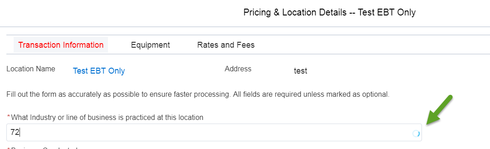
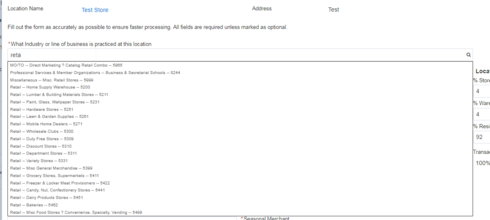
The first image shows current functionality, the latter is the old functionality.
Thanks in advance for any help!
Richard