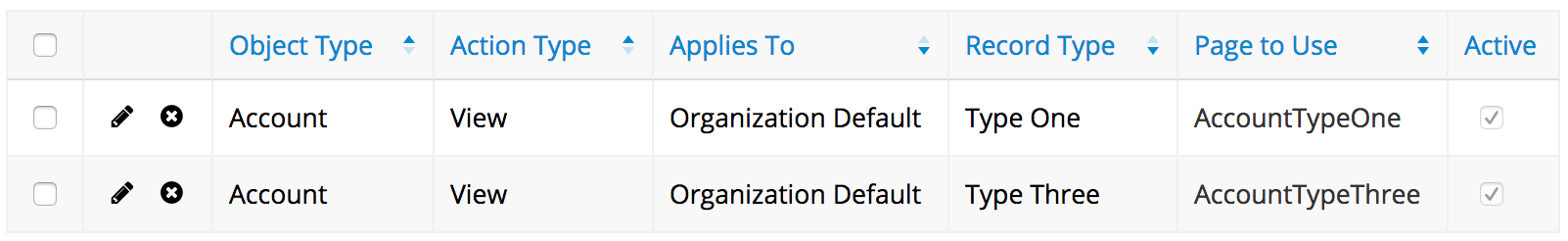I have a page override that redirects using the Skuid.Redirects class along with Page Assignments based on record type and overriding: New, Edit, and View.
However, we noticed that when a user attempts to change the record type of a record the page assignment redirect omits the new Record Type Id. We logged the redirect from our page and it is indeed sending the RecordType param.
Is there something, in particular, I need to do to get page assignments to work with Record Type changes?
Question
Record Type change not respected using page assignments
 +4
+4Enter your E-mail address. We'll send you an e-mail with instructions to reset your password.