I’ve seen a number of other posts with a similar issue (e.g. https://community.skuid.com/t/passing-url-parameters-to-a-page-include). They are however much older, and I believe this error to be introduced in the latest version as I’m only experiencing this now.
To Elaborate:
Providing a query string to a page include like this:
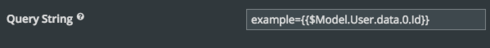
or this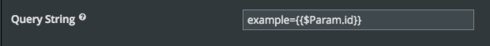
or this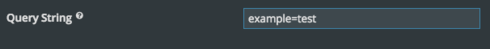
All yield the same result, that value NOT being available as {{$Param.example}} in the page include.
What’s more interesting is that if I manually add ‘&example=test’ to the parent page (the page that includes the page include)'s URL, the page include now registers the value in the $Param merge.
It is as though the Merge syntax on the include no longer references the included page’s url. Has something to cause this been introduced in 8.15.17?
What’s interesting is the distinction in the url that is ‘GET’ requested.
https://skuid.na11.visual.force.com/apex/ skuid__ui?page=Page -> Standard Page
https://skuid.na11.visual.force.com/apex/ include?example=test -> Included Page




