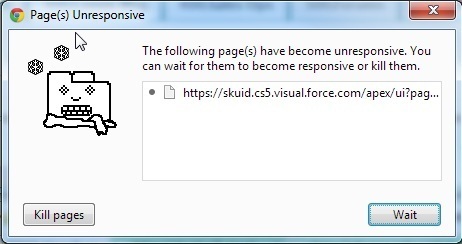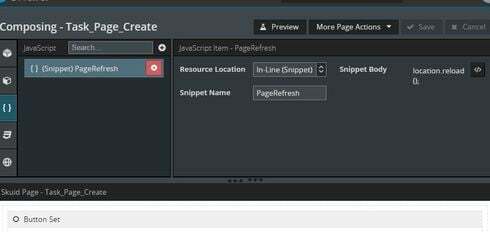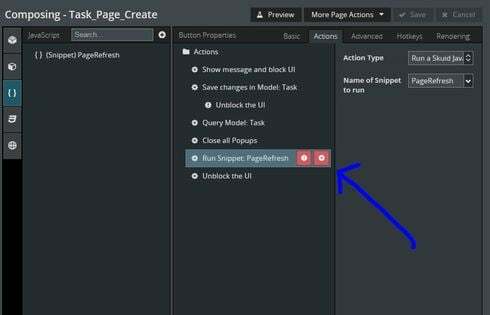Hi There While using skuid pages we have noticed that the refresh functionality is not happening well. We need to manually refresh the page several times until we get to see the data expected. In one instance, it was showing ‘Loading’ but nothing was happening at all. We are using skuid page list views. Any suggestion/ recommendation how can we refresh pages e.g. clicking on the tab, opening this page. Does it need to be something in javascript ? Thanks and regards Daniel
Enter your E-mail address. We'll send you an e-mail with instructions to reset your password.