So I successfully overwrote the Opportunity Detail (View) and Lead Detail (View), using the tutorials with custom VF.
Basically:
(name/label OpportunityDetailsView)
<apex:page standardController=“Opportunity” extensions=“skuid.Redirects” showHeader=“true” sidebar=“true” readonly=“true” docType=“html-5.0”
action=“{!IF(canUseSkuid,‘’,redirect)}” title=“{!Opportunity.Name}”>
<skuid:page page=“OpportunityDetails” actionType=“View” />
</apex:page>
And then on Op, Buttons & Links & Actions → View → Override with SF, pointing to this page.
Then I tried to use page assignments to make an user view the standard SF page for Opportunities but without success.
I’ve Tried with Object Type → Opportunity, Applies to User, selecting the user.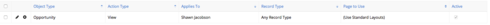
I’ve tried packaging the page assignments, and I’ve tried with Other as object type and using “OpportunityDetails” as the name & “OpportunityDetailsView”, but both still redirected to the skuid page.
I’ve also added a global page assignment to use SF standard pages and that also didn’t work.
What am I missing here?
Thanks,
M


