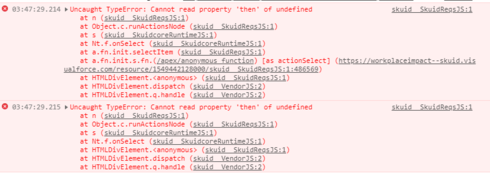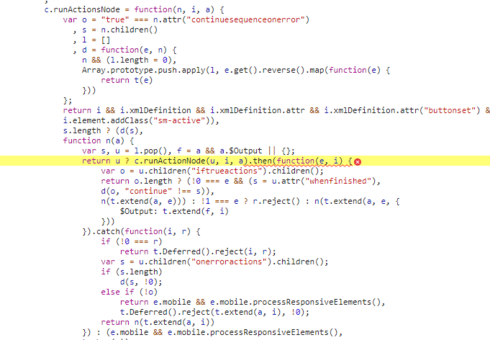Trying to add a page assignment (classic) and nothing happens when “add page assignment” button is clicked. Also, the “Update Themes” button is always enabled even though themes have been updated.
Not sure when the problem started exactly, just noticed it today when adding an assignment. I upgraded Skuid couple weeks ago to Milau 11.2.14. I tried upgrading to the latest Milau 11.2.16 this morning, and still have the same behavior. Using Chrome latest version
The “Add Page Assigments” button does work on the Lighting Tab, but I need it in Classic. We are still using Salesforce Classic, although I have tinkered in Lighting to see how it works with Skuid pages.
Below is a screenshot of the errors when clicking on the “Add Page Assignments” button for Classic. Any direction here would be much appreciated. Thanks