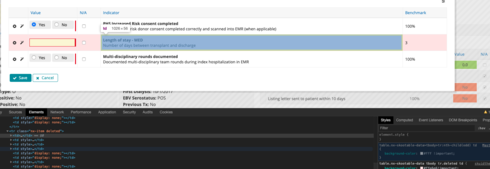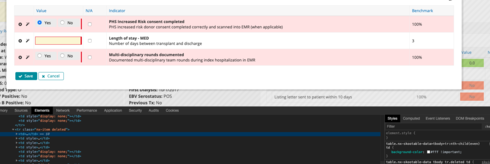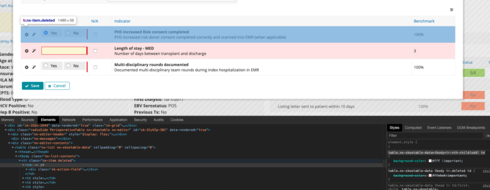Discovered first in 12.2.18
When you mark for deleted Odd Rows in a table, they don’t show red. In the images below, all three rows have been marked for deletion. Between the first and second screenshots, I change the row marked as “odd” to “even” in the console, and the colors flip. In the third screenshot you can see the row has the class nx-item.deleted but the background color is white