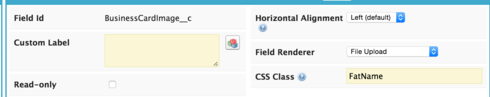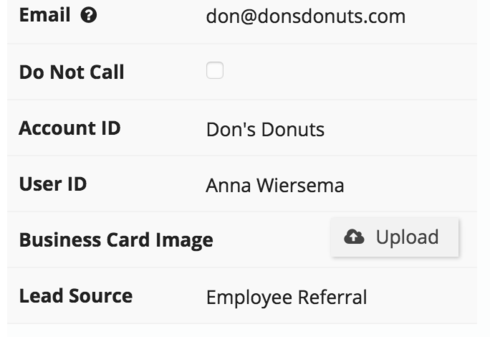So we can see the css value for the field editor label and item. Problem is that the label is 40% and the item is 60%, so for a checkbox that is sort of backwards. We want to change the label to like 70% and the item to 30% so the label does not wrap.
So to add a new CSS resource to reference on the field, what would the css be?
Thanks in advance.
Question
.nx-basicfieldeditor-item property
 +5
+5Enter your E-mail address. We'll send you an e-mail with instructions to reset your password.