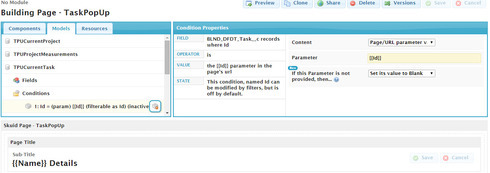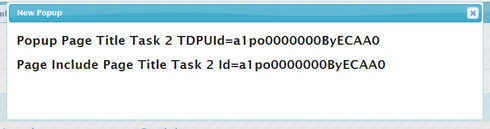I’ve got a page that requires an Id for several models. How do I pass these values into the page include? I thought I was to use the Query String in the Page include in order to retrieve it as Param.
Query String: TPPId={{$Model.CurrentTask.data.0.Id}}
Popup Model Page/Url Parameter Value={{$Param.TPPId}}
Did I miss something?
Question
Need help on how to page include in popup
 +20
+20Enter your E-mail address. We'll send you an e-mail with instructions to reset your password.