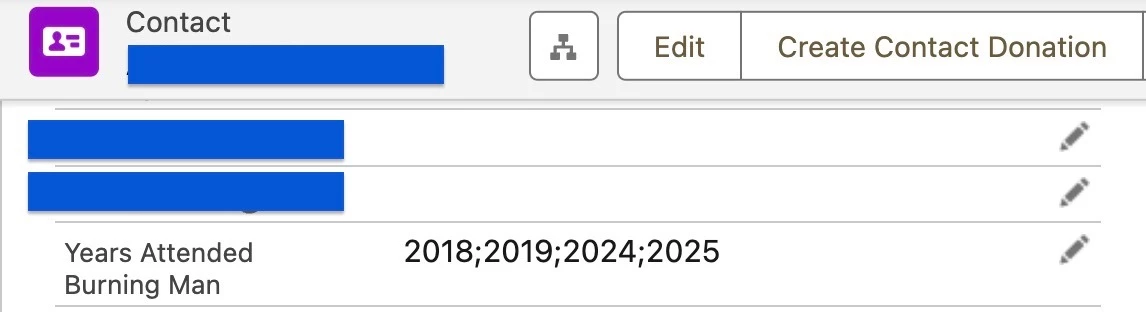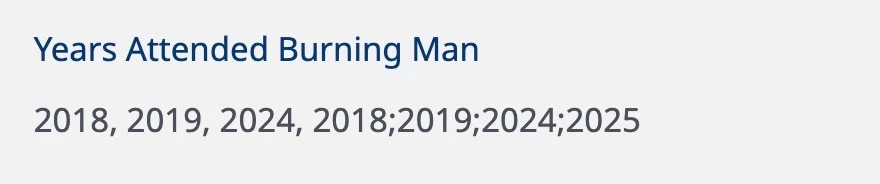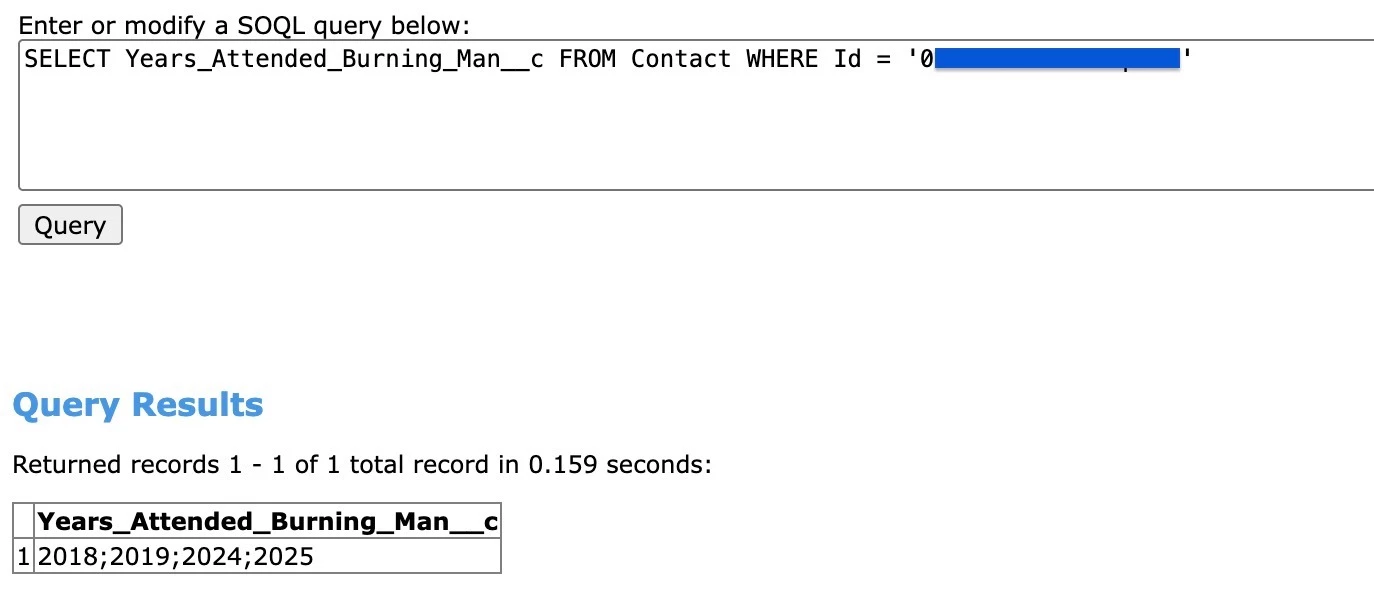I am displaying a Salesforce multi-select field as read only. In my Skuid page, the chosen values are being displayed twice, once as a comma delineated list, then immediately again as a semi-colon delineated list:
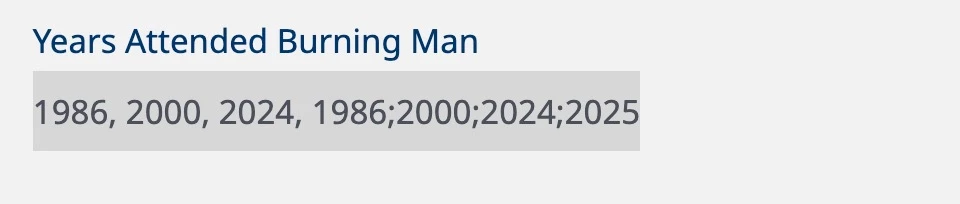
In Salesforce, the data does not appear this way:
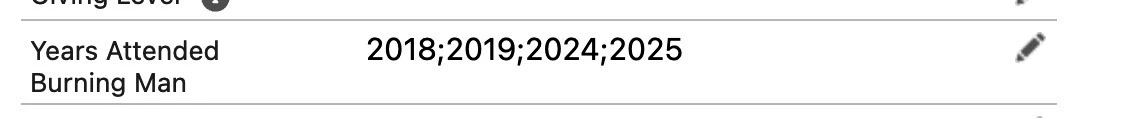
There are no interactions, display logic, formulas etc on this field in my Skuid page. Has anyone encountered this before? Thank you!!