We have an opportunity detail skuid page set to override our standard opportunity page. This works fine for all users to whom we have assigned the new page. However… for some reason our other users (who have not been assigned the new page) are seeing the Classic oppty page instead of the new Lightning version.
I noticed the URL is missing the “?nooverride=true” at the tail end:
https://quantumcorp–test.lightning.force.com/lightning/r/Opportunity/0063900000qL9vHAAS/view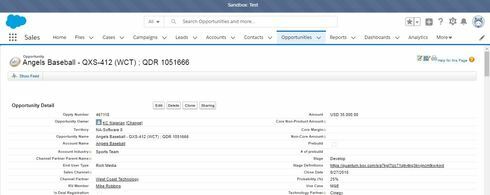
If I add that “?nooverride=true” to the end of the URL manually it shows up correctly in the new lightning view.
https://quantumcorp–test.lightning.force.com/lightning/r/Opportunity/0063900000qL9vHAAS/view?noover…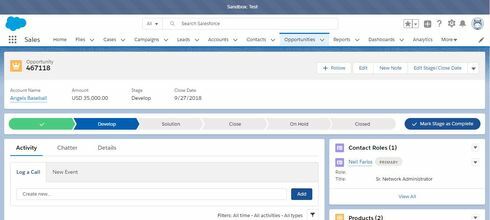
Why is Skuid not adding the “?nooverride=true” to the end of the URL?
Question
Lightning- Page Override issue
 +4
+4Enter your E-mail address. We'll send you an e-mail with instructions to reset your password.




