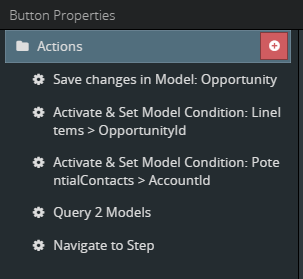Hi Community, Is there way to show the next step button on the wizard component only when i click save button on the layout. 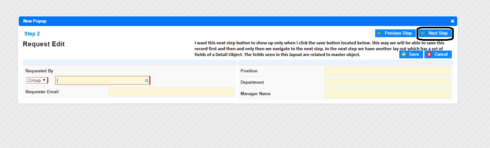 I want the next step button to show up only when i click the save button located below. This way we will be able to save this record first and then and only then we navigate to the next step. In the next step we have another lay out which has a set of fields of a Detail Object. The fields seen in this layout are related to master object. The ID generated in Step 2 will be used in step 3 . Can anyone help me with this issue? Thanks.
I want the next step button to show up only when i click the save button located below. This way we will be able to save this record first and then and only then we navigate to the next step. In the next step we have another lay out which has a set of fields of a Detail Object. The fields seen in this layout are related to master object. The ID generated in Step 2 will be used in step 3 . Can anyone help me with this issue? Thanks.
Question
How to Hide a Next step button on Wizard Component until save Button on the page layout is clicked.
 +8
+8Enter your E-mail address. We'll send you an e-mail with instructions to reset your password.