Hi All,
I want to enable the Manage external user/Enable customer user/log in to portal as user in our Skuid page.
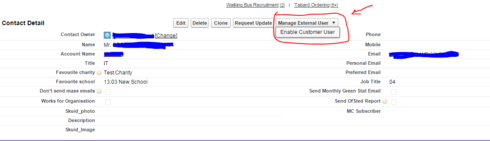
Thanks,
Shaik
 +3
+3Hi All,
I want to enable the Manage external user/Enable customer user/log in to portal as user in our Skuid page.
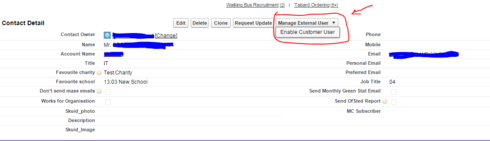
Thanks,
Shaik
Enter your E-mail address. We'll send you an e-mail with instructions to reset your password.