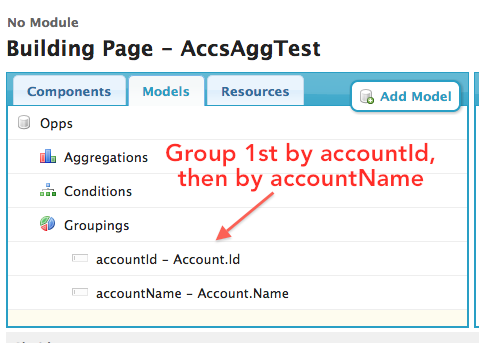I have an aggregate model displaying results in a table. Some of the “grouping” fields shown in the table are the name fields of relevant records, but they don’t appear as links to those records as they normally would when including those fields in a field editor, template, or a table based on a “normal” model. How do I get these links to appear so that users can click and go to the record? In some cases I also want to create an alternative link, because I need to supply an additional parameter, but I don’t seem to be able to create a template with data from fields in the aggregate model. How would I make such links?
Question
How do I create a link on field in an aggregate table?
 +9
+9This topic has been closed for replies.
Enter your E-mail address. We'll send you an e-mail with instructions to reset your password.