I’ve read through many of the posts about the MODEL_LOOKUP formula but it just isn’t clicking for me, so I apologize if this question has already been answered elsewhere.
Here’s is what I’m trying to do:
I’m trying to display the total of 2 aggregate models (MyOpenContacts and MyOpenLeads) in a 3rd Ui-only model called “MyOpenProspects”.
I’ve confirmed that my aggregate models are working correct for the Leads and Contacts, and for the time being, I’m displaying them separately as shown below:
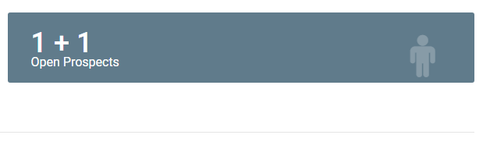
(1 Open Contact & 1 Open Lead) - obviously this isn’t an idea solution.
Here’s what I tried, which I thought would work but doesn’t (silly me!):
- Created an Ui-Only model called “MyOpenProspects”
- Checked the “Create default row if Model has none”
- Created a formula field called “ProspectCount” (shown below)
- Dropped the formula field into a Template component with the MyOpenProspects as the model source.
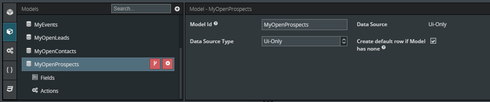
Here’s my formula as shown in the field:
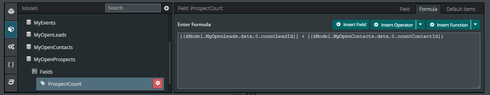
Here’s my template containing the formula field:
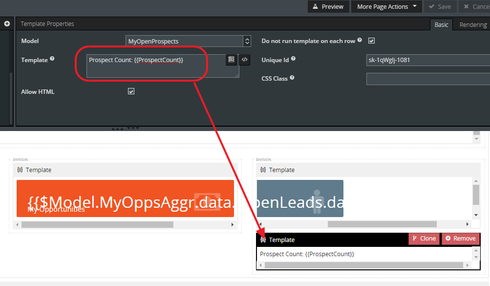
What are all of the things I’m doing wrong?
What is the best practice for accomplishing what I am trying to do?
Thanks!





