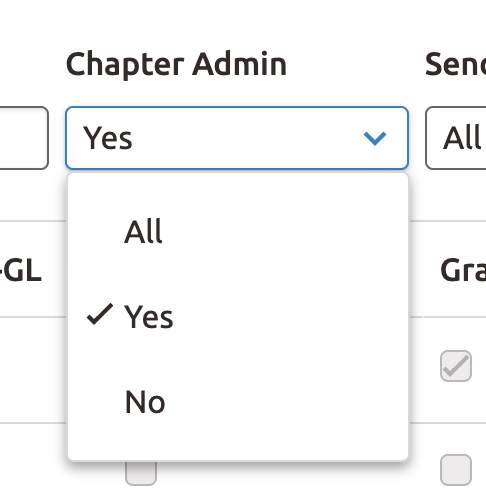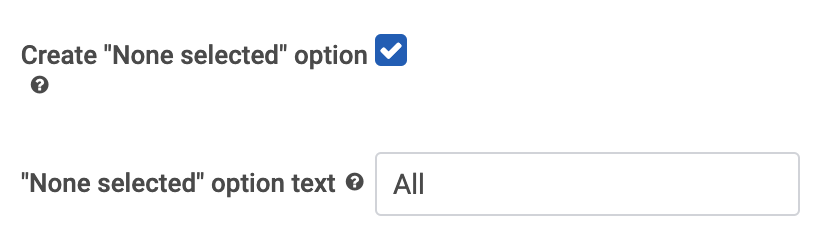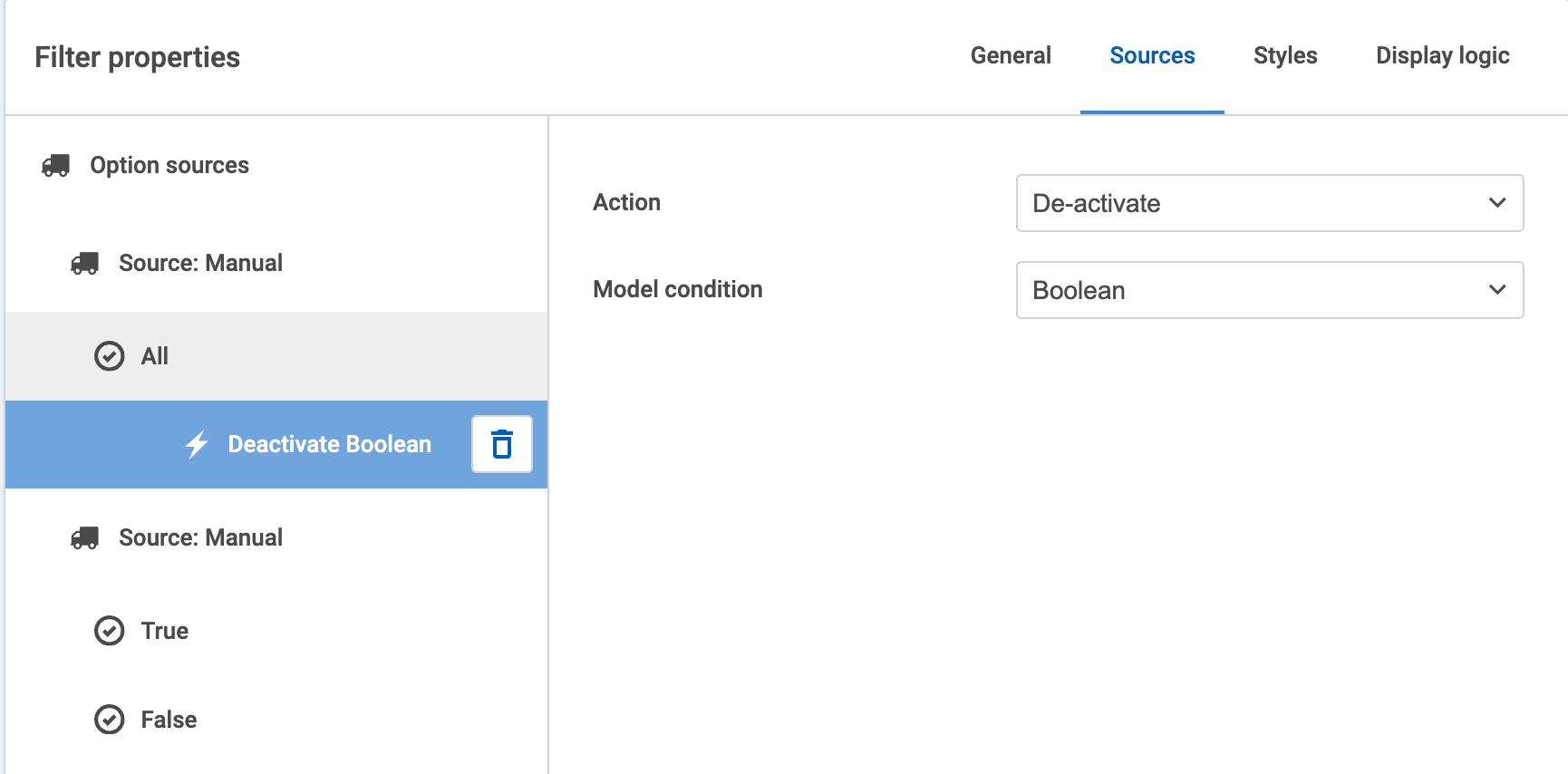We’ve migrated one of our Skuid pages from v1 to v2 and generally speaking it’s working well, but we’re stuck on a few issues that I’m hoping you can help with.
In V1 we have a field that uses a Custom (run a Snippet) Field Render, and there’s a field to select a Snippet. In V2 this no longer seems to exist. How would you recommend that I achieve a similar outcome?
On one of our tables, when you change the Boolean filters, if you select “Yes” or “No” they work, but when you select “All” it returns the value back to “No”, making it impossible to get back to seeing all after you’ve changed it. Do you have any suggestions for troubleshooting this?
Platform is Salesforce. Not sure of the release version.
If you can help with any of this I’d greatly appreciate it. If I can provide any additional information, please let me know. Thanks!