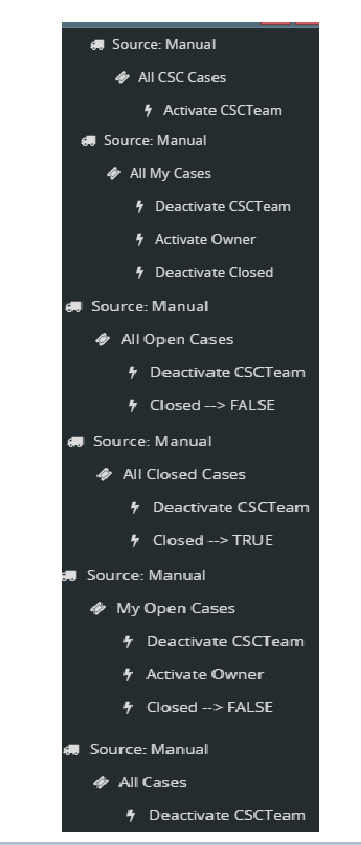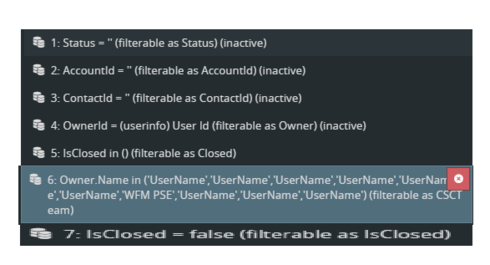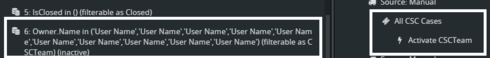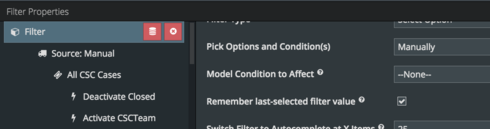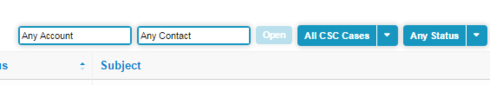HI,
I have a filter on case object which shows the results based on the following filters.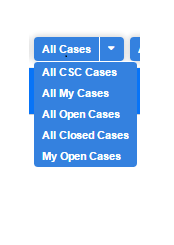
Now my filter conditions are working fine (like when Click All My Cases, I am able to see all my cases). But the label beside the drop down is not changing. i.e No matter what option i select, the button label is displayed as All cases but the result is as per the option (Query) that i selected.
please look at the below image which clearly explains about my issue 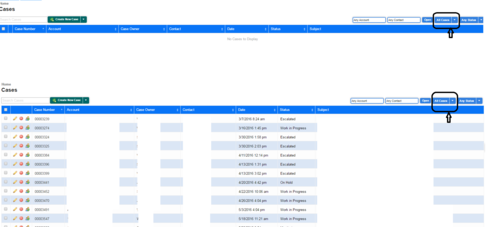
The above picture has two screenshots where in the first table is not having results but the second table is having results. I have selected two different filter options in both the case and that’s why one table doesn’t show any results and the other shows some results. But the filter label is still with the same name.
How can i solve this issue?