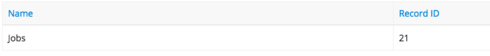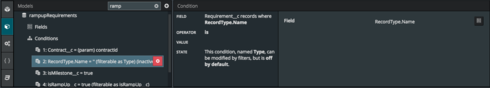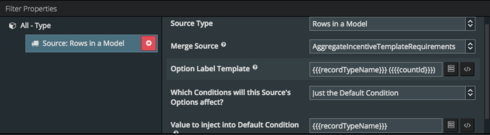I’ve got a Filter inside a Filter Set, which is based on Rows in a Model…my model is an aggregate model.
For some reason, I have to double click to activate the filter. How do I get the filter to already be active without having to click first to activate it…
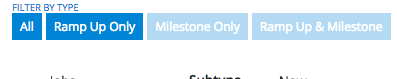
My aggregate model is already queried on the page (screenshot below), so I can’t imagine that would be causing the issue.