I have a chart that when refreshed it consistently displays the center text large but corrects itself when I hover over the chart.
The chart is a bit nested so here is the hierarchy of the layout.
Page > Tab > Page Include > Panel Set > Fixed width Panel > Chart
Any suggestions on how I can resolve? Maybe a way to force a redraw or something along those lines. I should note that it doesn’t seem to happen when the data is required and the chart is redrawn and animated.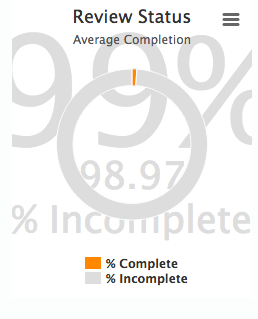
Question
Donut Chart Center Text Expands to Size of Chart
 +4
+4Enter your E-mail address. We'll send you an e-mail with instructions to reset your password.





