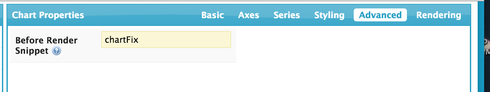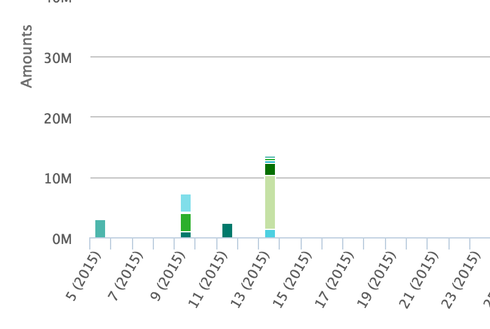we really need the ability to control the ‘step’ interval and the formatting of the labels of the x-axis when using dates. When using the ‘week’ granularity, the # isn’t very helpful, and when using dates across a large timeframe, the labels wrap around instead of increasing the step size.
Question
custom x-axis label formatting/rendering on charts
 +1
+1This topic has been closed for replies.
Enter your E-mail address. We'll send you an e-mail with instructions to reset your password.