This has to be an easy one and I’m just not looking in the right place for the answer … Whether in a table or as a field on a screen, once that field is put into edit mode, it immediately shrinks down to two or three lines of text in height with scroll bars. When editing a long-text field (like a description) this is really frustrating and difficult to manage. In view only mode I can see a whole lot … 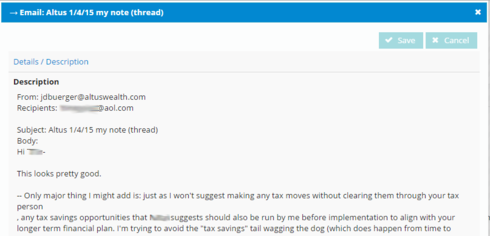 But once I hit Edit … it collapses down to this …
But once I hit Edit … it collapses down to this … 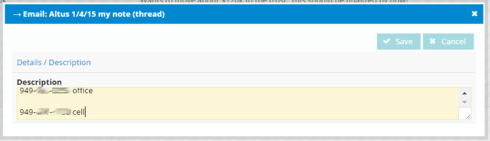 How do I change this default? I noticed that even in this conversation window, the box that I am typing in expands as I add more text. That should be a feature available in Skuid screens as well.
How do I change this default? I noticed that even in this conversation window, the box that I am typing in expands as I add more text. That should be a feature available in Skuid screens as well.
Question
Change height of Field Display when Editing
 +3
+3Enter your E-mail address. We'll send you an e-mail with instructions to reset your password.



