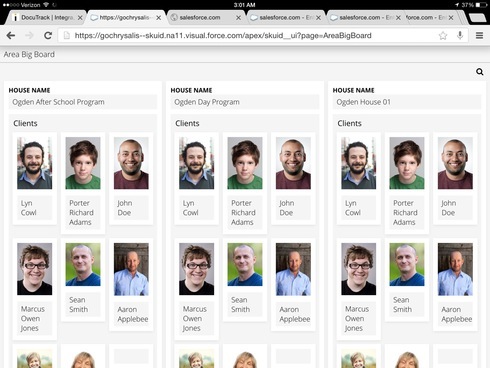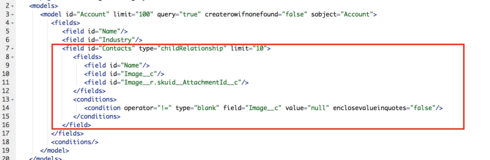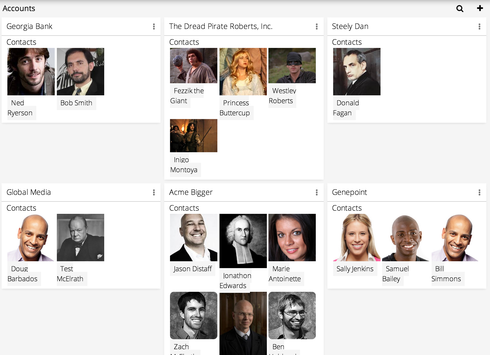We help people with intellectual disabilities. In every office there is a big board that lists all the homes in that region and then it has pictures of the clients in each home. We thought it would be a cool use case to replicate this in Salesforce with Skuid. I currently almost replicate this with a list of houses and table drawers. I.E. I have houses with an address and then I have a table drawer that displays the photos of the clients assigned to the house.
Is there a way to have the table drawers open by default so I end up with a list of houses and clients. Or is there a way to click a button and open all table drawers at the same time?
What if I wanted to fit as many houses and clients on the same page to limit scrolling could I do 4 rows by however many columns would be necessary?
To clear it up a little here is an obfuscated view of roughly what I am looking for. I blurred the picture for privacy issues. This was a board created in excel by one area.

Thank you for the help.