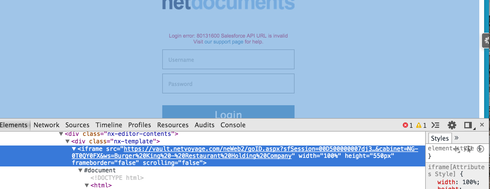The following is code based on some suggestions on this community (thanks to all). We are using a custom Object called Service_Type__c and the Model is Service. I get the page to display in a tab, but the authentication error shows and even when putting in my credentials, it fails. Anything stand out?
https://www.box.com/widget_sso/salesforce?
token=%7B%22server_url%22%3A%22{{{$Api.Partner_Server_URL_120}}}
%22%2C%22session_id%22%3A%22{{$Api.Session_ID}}%22%7D&
salesforce_object_typed_id={{{$Model.Service.data.0.Id}}}
&partner_object_type=Service_Type__c&partner_object_name={{{$Model.Account.data.0.Id}}}
&partner_object_email=&partner_object_id={{$Param.Id}}
&open_new_window=1&partner_user_id={{{$Model.RunningUser.data.0.Id}}}
&partner_user_name={{$Model.RunningUser.data.0.FirstName}}%20
{{$Model.RunningUser.data.0.LastName}}&partner_user_email={{$Model.RunningUser.data.0.Email}}
&email_recipients=&debug=0" width="100%" height="800" scrolling="true" id="theIframe"/>