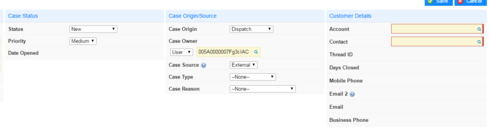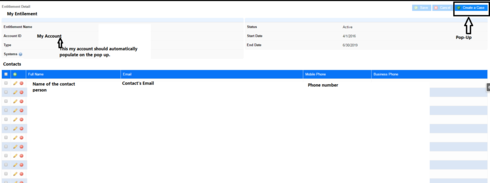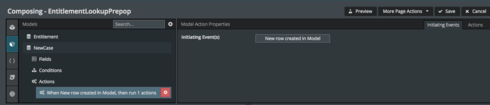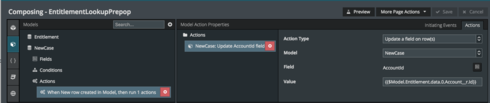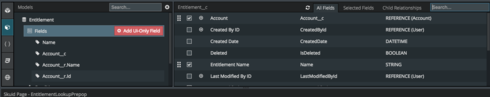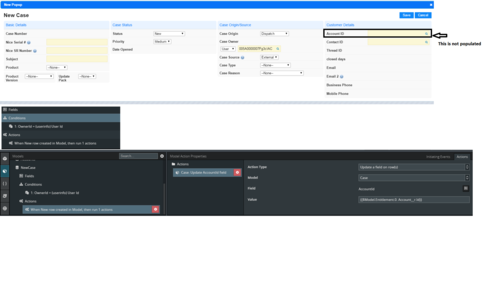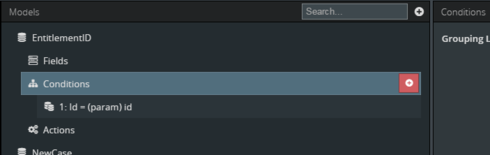hi guys
i’m currently trying to get a Lookup field to auto-populate when i redirect to a new Skuid Page.
I’m pretty sure I had it working fine til now when I had passed the id parameters through the url. When I create a record now it doesn’t auto-populate with the correct field and it hangs when i save the record.
I’ve also tried adding the Model with the field and using the “Field from another Model” condition type.
FIELDCase records where Bank_Group__c
OPERATOR
is
VALUE
the group_id parameter in the page’s url
STATE
This condition is always on.
FIELD - Case records whereBank_Group__c
OPERATOR
is
VALUE
the value of the Id field from the first row returned by the BankGroup model
STATE
This condition is always on.
Any help would be appreciated!
Question
AUto-populating a Lookup Field into a Skuid page
 +1
+1This topic has been closed for replies.
Enter your E-mail address. We'll send you an e-mail with instructions to reset your password.