Hello, I am creating a page to help our staff check information in our system again supporting documentation – the documentation is basically PDFs and images in a related Attachments list. What I’d like to do is to place the document and the fields to review side by side, on the same page, to facilitate review. The way I tried to set this up was: I created a model called ClientApplications that pulled the fields to be reviewed from the Salesforce record (filtered by ID from the page URL). I created a second model called ClientAppAttachments that contained all attachments where the parent ID was the ID of the record in the Attachment model. Finally, I arranged my model fields on the left side of the page and created queue on the right side of the page to list out all of my attachments. I tied this queue to a page include component with model type Attachment and action type View. Basically, I think I followed the instructions here: Page Not Found — Skuid v15.1.6 Documentation Layout: 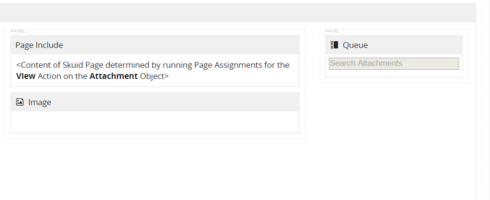 Queue Action:
Queue Action: 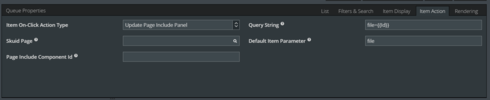 Page Include:
Page Include: Error Message:
I also tried “/servlet/servlet.FileDownload?file={{Model.ClientAppAttachments.}” for the query string and got the same error message. Does anyone have suggestions for how I can achieve the layout I’m going for? Thanks for your help! Regards, Aparna
Question
Attachment View" Action for Page Include Component"
 +3
+3Enter your E-mail address. We'll send you an e-mail with instructions to reset your password.

