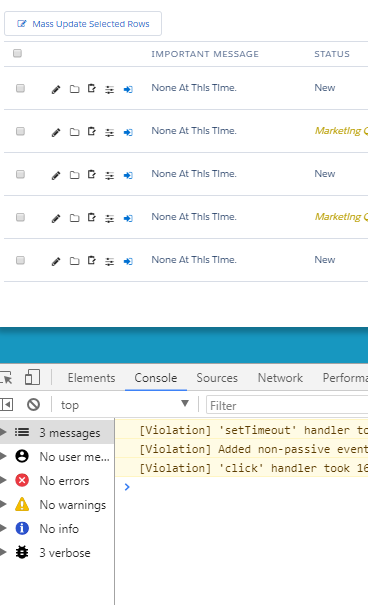I’m trying to write my own custom Mass Update on a table that I have (because I don’t want to allow mass update of all fields on the row, but I do want them on the row). I have everything working with one exception. At the end after I do the mass update I “unselect” the rows in the table. Unfortunately, the mass action doesn’t go away even though there are no longer any rows selected.
I’m hoping someone can help me identify a way to cancel that mass action through a javascript snippet. Of course I’m open to better ways to accomplish as well. FYI, in another page I was able to re-query the model and that took care of it. Re-querying here will lose the changes I’ve done with the mass action.
Thanks in advance for your thoughts!
FYI . . . I’m new to Skuid and this is my first post, so be nice 😃
Question
Any ideas how to cancel a table mass action with JavaScript snippet?
 +2
+2This topic has been closed for replies.
Enter your E-mail address. We'll send you an e-mail with instructions to reset your password.