While displaying records in table with pagination, We have found one issue .
Issue : After editing and saving a record present other than in 1st set of data, skuid loads back to 1st set of records. When we open the particular set of record then we see the record which was saved earlier is still in edit mode.
Eg: In Screen 1 i am trying to update a record named “Budget_2017_Jan” in 3rd set of records of table(Pagination) and save. Skuid defaults loads back to 1st set of data as in screen 2. When we navigate back to 3rd set of records to check for “Budget_2017_Jan” we see its being still in Edit mode as in Screen 3.
Screen 1
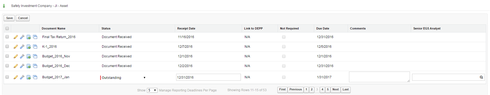
Screen 2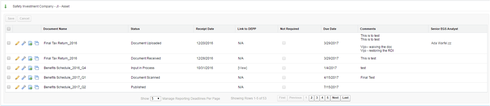
Screen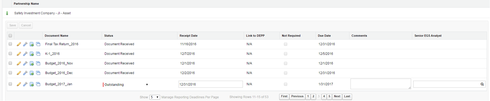
Version Details:
Version Number 8.15.15
Version Name Rockaway - Iteration 13.1
Please let me know how to fix this.
Thanks in advance.


