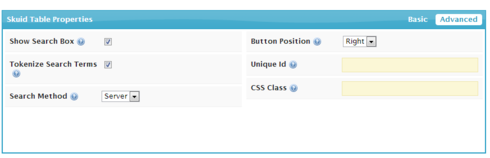What’s the best way to add a CSS class to an HTML element that is rendered by Skuid? My use case is that I have a Skuid table that I’d like to style using Bootstrap styles, but I need to add their CSS class to the HTML table element, which Skuid doesn’t expose. (Skuid only allows adding a CSS class to the table’s surrounding DIV.) Is there a Javascript snippet approach that would do it?
Enter your E-mail address. We'll send you an e-mail with instructions to reset your password.