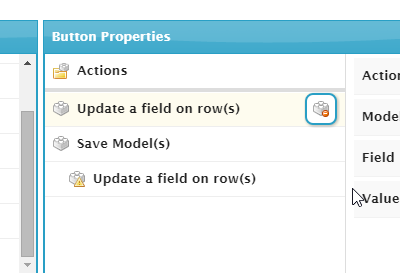I have a Button with multiple actions and when the page has no changes detected the button still saves and continues through all the actions even though the first action is Save Model(s) with the Roll Back entire save on any error checked. The next actions need to not run, which completes the section flag.
I am trying to have a complete button that validates all required fields entered, then updates a completed flag on the model.
Ideas on making this behave correctly or rendering a button only if all required fields are entered?
Question
Actions button bypasses required fields
 +8
+8Enter your E-mail address. We'll send you an e-mail with instructions to reset your password.