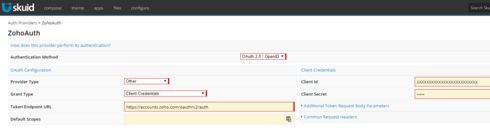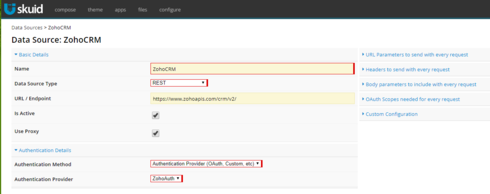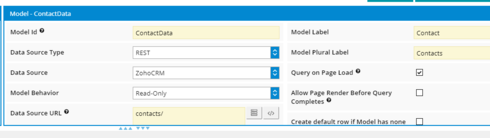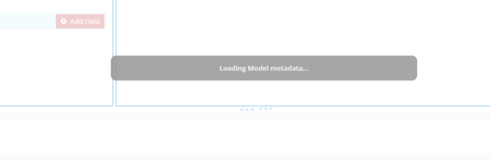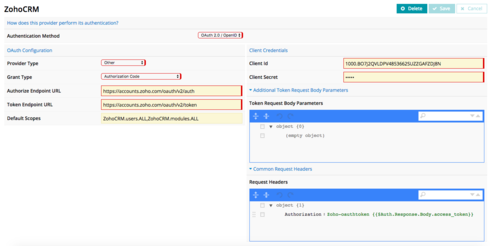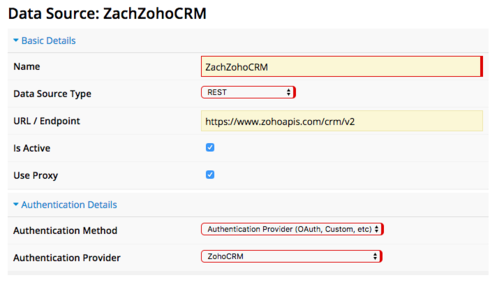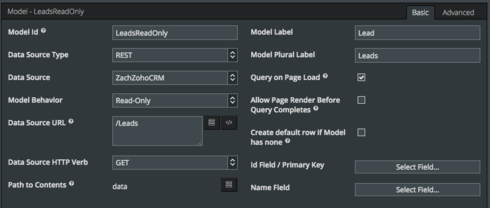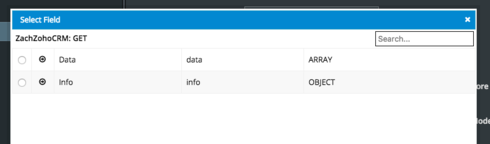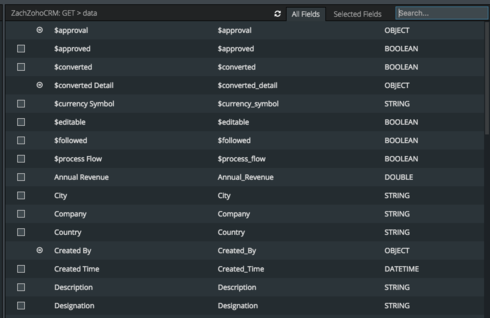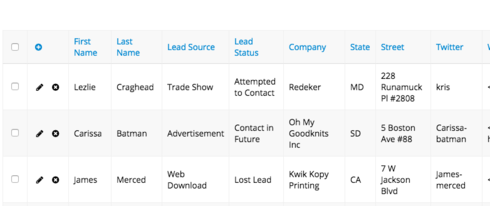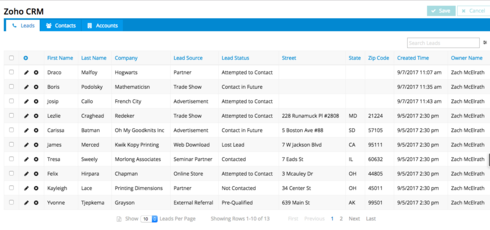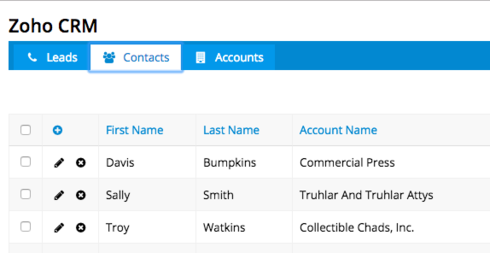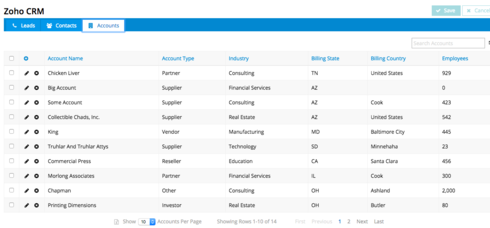I’m trying to connect Zoho CRM to the Skuid Platform. I created a client_id and secret_id inside Zoho and tried using it on a page but I’m stumped at how to actually get the data to start flowing. Of course it doesn’t help that Zoho’s documentation is terrible but still.
When I use the authorization URL of https://accounts.zoho.com/oauth/v2/, it seems to make the connection OK without an error but when I try to pull any data (say from the Contacts field) into a page, I either get an error or I get nothing. To access data, the URL is supposed to be https://www.zohoapis.com/crm/v2/Contacts. How does that relate to the authorization URL? I’m sure I’m missing something simple but this is definitely not part of the “without code” bit of Skuid’s functionality. With Salesforce everything is plug and play but with outside API’s, I can’t make sense of what I’m supposed to do.
Question
Trying to Connect Zoho CRM with REST and OAUTH
 +3
+3This topic has been closed for replies.
Enter your E-mail address. We'll send you an e-mail with instructions to reset your password.