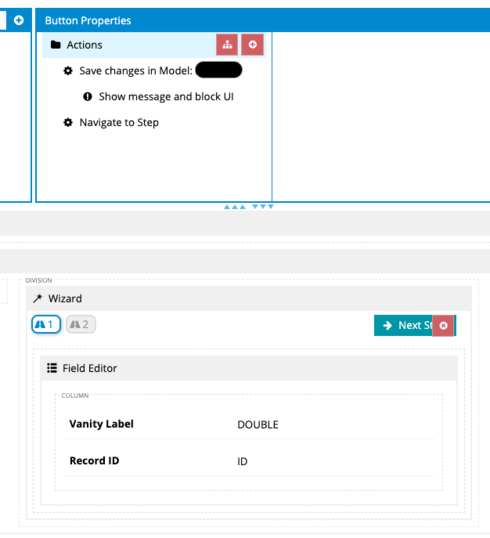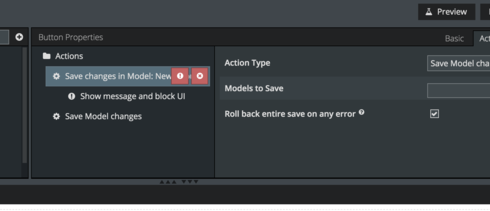Hey Skuid Product team,
You know I have much love for all the great work you do. However, I want to emphatically shine light on a bug that is 3 years overdue.
https://community.skuid.com/t/no-error-on-blank-required-field-with-add-none-option
If a field is marked as required in the Page Composer (not on SFDC object level), the save action should not execute.
This is proving extremely difficult and costly to build workarounds for…e.g. JS snippets to validate if fields on page have values, custom error handling branch actions, etc.
In the most recent Nautilus Notes, you said you wanted feedback…even the hard stuff, so here it is:
Required fields should throw a required error message upon save. Please patch.
Thanks,
Conlan