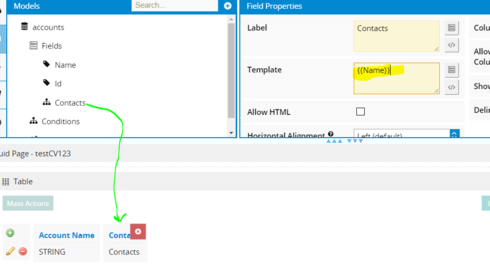Is there any way to show the Most recently created child record with its parent record together.
I’m not able to retrieve the children information If I use the Parent as the table model.
However, if I use the child model for this table. Although I can lookup back to its parent record. But in this table, I have no way to filtered out the most recent child record.
Any idea to achieve this?