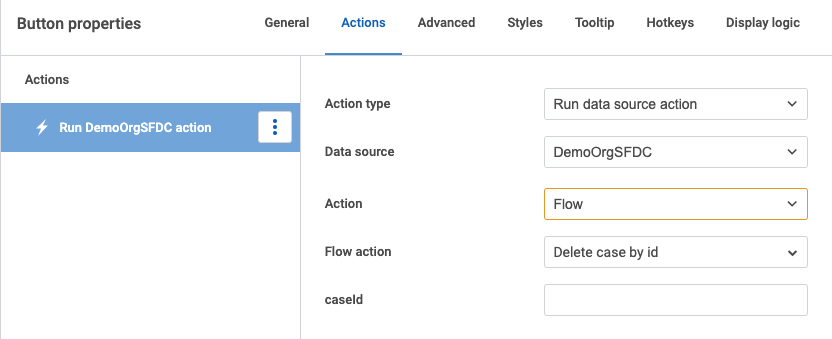Hi All,
I used to use Skuid about 3 years ago, so I am familiar with the product, but unsure if this is possible today.
Is it possible to launch a Screen Flow from a Skuid Action button?
And if so, is there any documentation about this anywhere that you can link me to?
Thanks,
Paul
Solved
Can You Launch A Screen Flow from a Skuid Page?
 +1
+1Best answer by Rob_Hatch
Welcome back to Skuid! Hope things are too different than you knew them three years ago.
We provide declarative access to a lot of Salesforce functionality via “data source Actions” Find an Action Trigger (like a button) and in the list of actions choose “data source actions”. Then choose your Salesforce org and a pretty long list of possible actions will appear. In the “Custom” category - you will find “FLOW” and I’m pretty sure you will be able to invoke any of the flows you have defined for the org, and pass data into them according to your spec.
See this image of the action definition - highlighting the Flow area.
Enter your E-mail address. We'll send you an e-mail with instructions to reset your password.