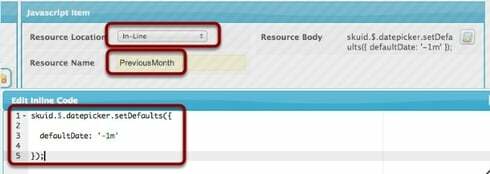We do our billing for the previous month a week or two after the end of the month. SO for instance it is August right now. When my end users click on the date field it defaults to August so they always have to click the back arrow on the calendar once for each record. Is there a way to default the calendar selector to always show the previous month?
Thank you!