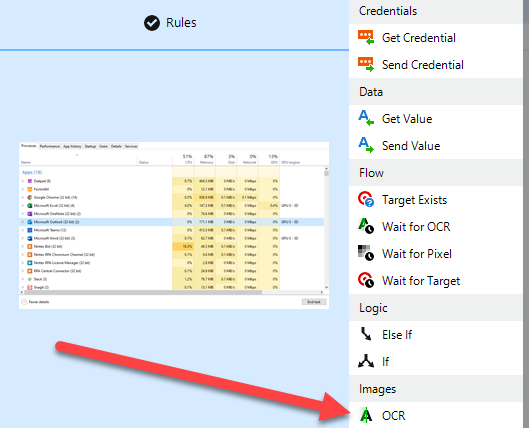I have several graphs on an Excel spreadsheet that I need to add to an email in a Botflow. It doesn’t look like I can copy/paste and I don’t see how to take a screen shot of only 1 graph so is there another solution?
Question
Trying to copy Graph from Excel
 +1
+1Enter your E-mail address. We'll send you an e-mail with instructions to reset your password.