I been stuck trying to find a way to click on the row using a variable.
My Variable contains LC-0031. I want to be able to pick this row with BOTflow
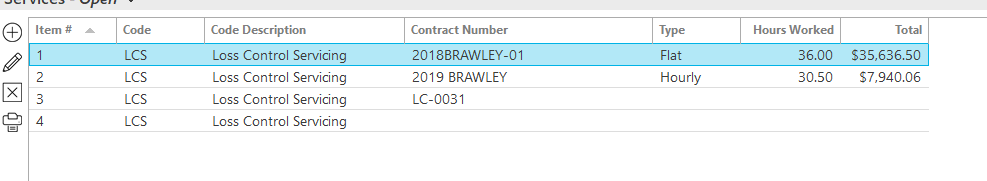
This is not a table.
when I try to getvalue of where I clicked it is blank.
I have tried the list and I have tried to get specific cells.
This is a window program.
when I try to OCR the image :
ED Item # -"- Code
0 : LCS
LCS
® 3 LCS
4 LCS
Code Description Loss Control Servicing Loss Control Servicing Loss Control Servicing Loss Control Servicing
Contract Number Type
2018BRAWLEY-01 Flat
2019 BRAWLEY Hourly
LC-0031
Hours Worked Total
36.00 $35,636.50 30.50 57,940.06
Is there any hope?


