Topic
When targeting an application and using an action such as a Click action or Send action, the Bot will run the action the first time or maybe even a few times and then the next time it will fail with Target Not Found.
This happens because there are elements in the rules that are not static. Below are some things to check for in the rule and a way to compare rules. This can happen with an application using UIA Technology but also these same principals can be used for Web Applications as well. This applies to RPA LE v17.8 or later but can also help with older versions.
When you create the action, in the action set up screen, on the top left, you will see "Rules." Click on that and it will open up a new screen.
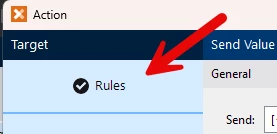
You may have to expand the parents section to see each rule. If you see anything in the rules that is not static, such as a URL or an ID number that may change, there are three ways to fix potentially this issue.
1 - Change where it says Exact Match to Left Match and then count how may characters are in the static part of the rule on the right. In the example below, the end of the text in the right hand box changes after the word "Content."
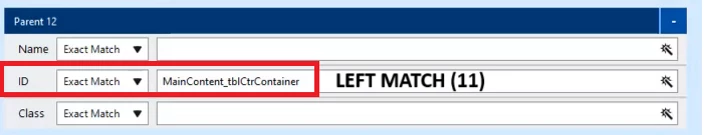
2 - Change the match type to Best Match. This will find something that is close to the original text.
3 - Change the match type to Ignore. This will ignore any text in the box.
Instructions
Instructions on how to compare the rules:
- Open the Diagnostic Toolbar by clicking Help on the top right and then About. Click on the version number a few times fast and the new toolbar will appear at the top of the Bot.
- Go to the action that stopped working.
- Right click on that action and choose "Details" at the bottom of the menu.
- Save the details.
- Create a new action the same way as the old one.
- Right click on that action and choose "Details" at the bottom of the menu.
- Save the details.
- Send both sets of details to Support@nintex.com and ask for them to be decrypted.
Once you get the decrypted file back, compare the contents of each parent for differences. Then make a decision based on the above match choices.
Here are some common ones we have seen:

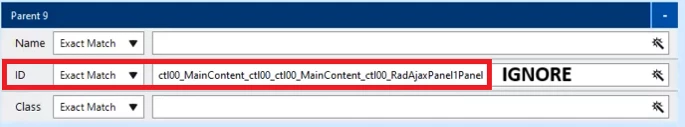
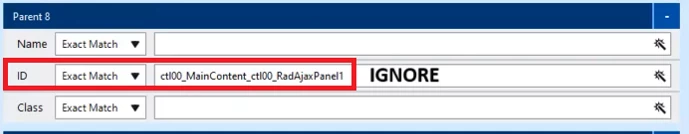
Additional Information
If you need assistance identifying the parents that need changes, email Support@nintex.com and send the details pages and provide a brief description of what is happening and we will be glad to help.
FYI - Our Dev Team plans to implement a simpler way to compare the rules in the future, but it will probably be in 2026.



