Topic
When running a botflow from RPA Central, if the botflow seems to close unexpectedly and it never did that before, it could be due to system resources.
In version 17.19 of the Bot, as a safety feature to prevent unexpected behavior, we implemented a memory cap setting to allow the user to cap the memory usage of the bot before it automatically closes out due to system resources. We had found that unless the bot actually closes the memory would not clear. Normally when running a few botflows, the screen that says the Botflow is complete will appear and remain until the next botflow runs. Now with this new feature, RPAC will look at system resources and if they exceed the 512 mb by default, it will close that window with the message saying the botflow is complete and this releases the memory it was using.
As mentioned above, this hard cap is set to 512 mb by default.
Instructions
To increase the default setting (or lower it if desired) each large botflow will need to be opened and the default setting will need to be changed from 512 mb to the desired number. This has to be done for each large botflow because the default is set on the botflow itself and not the Bot.
Steps:
- Click Botflow on the right side of the Bot when the large botflow is open.
- Click settings at the top and the settings menu will appear.
- Make sure the General tab is selected and scroll down
- Change the Bot memory setting to desired number in mb.
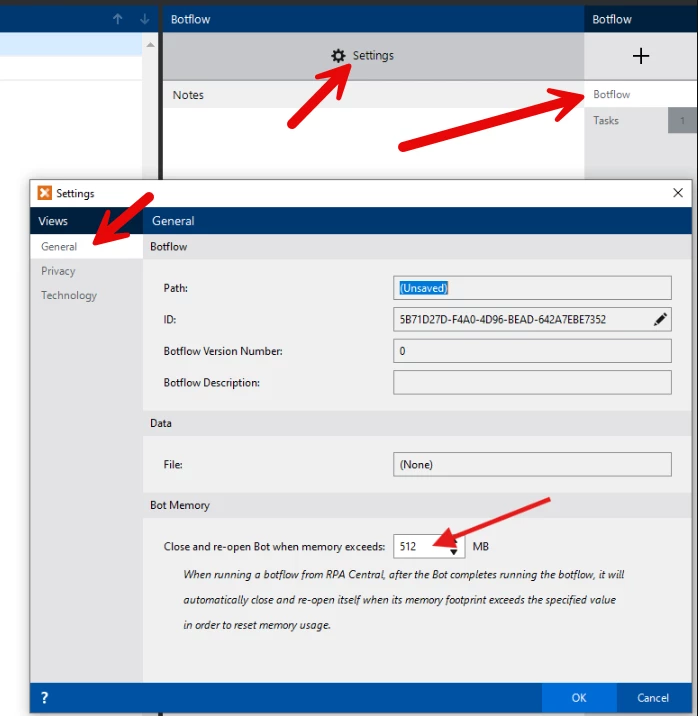
If this does not help, please open a support ticket by emailing Support@nintex.com and type RPA LE in the subject line along with a brief description and let us know that you followed the steps in this article. We will be happy to assist.



