I can’t disable process step by ‘Do not play’ that studio was show pop up as here.
How to solve it ?
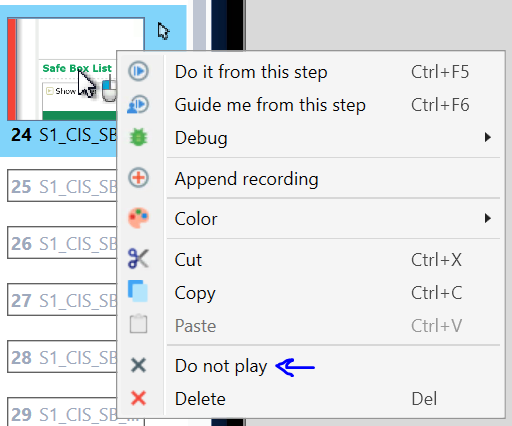
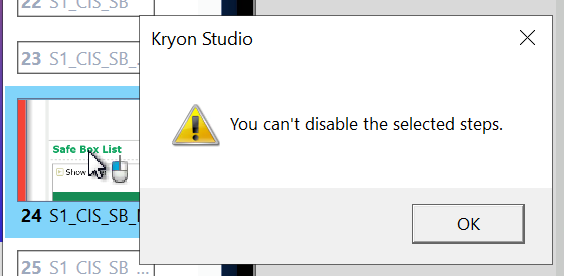
 +4
+4I can’t disable process step by ‘Do not play’ that studio was show pop up as here.
How to solve it ?
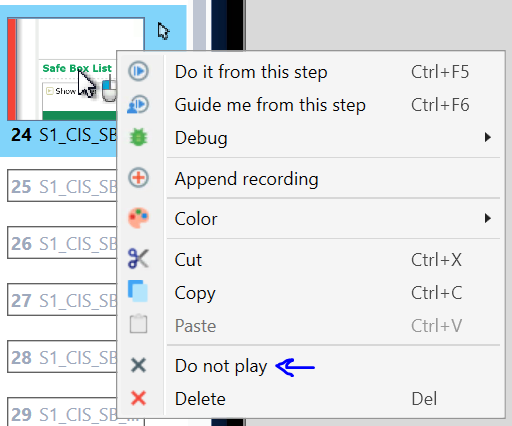
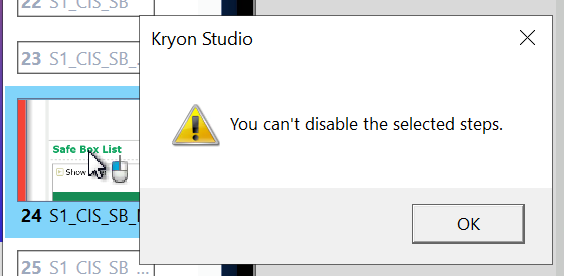
Best answer by Eli_Shteinberg
Hey
That message pop-ups when you have the ‘go to step 24’ command in your ' Step end' section in one of your other steps.
For example:
‘Step end’ of step no.1
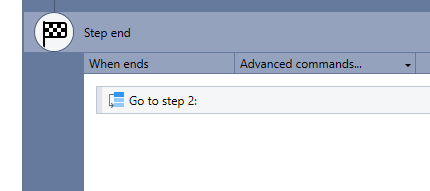
When I’m trying to disable step no.2
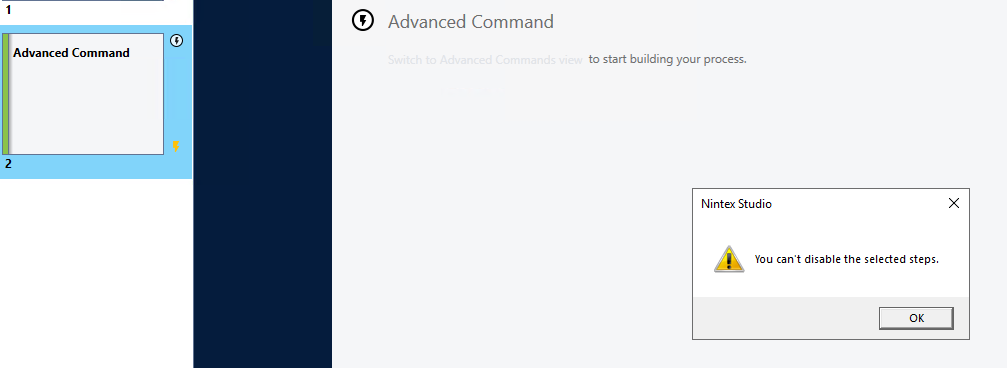
To solve it, remove the ‘go to step’ command.
Enter your E-mail address. We'll send you an e-mail with instructions to reset your password.