Hi,
Does anyone know how to use the “Output Variables” in the Task Summary on the Nintex RPA Console Plus?
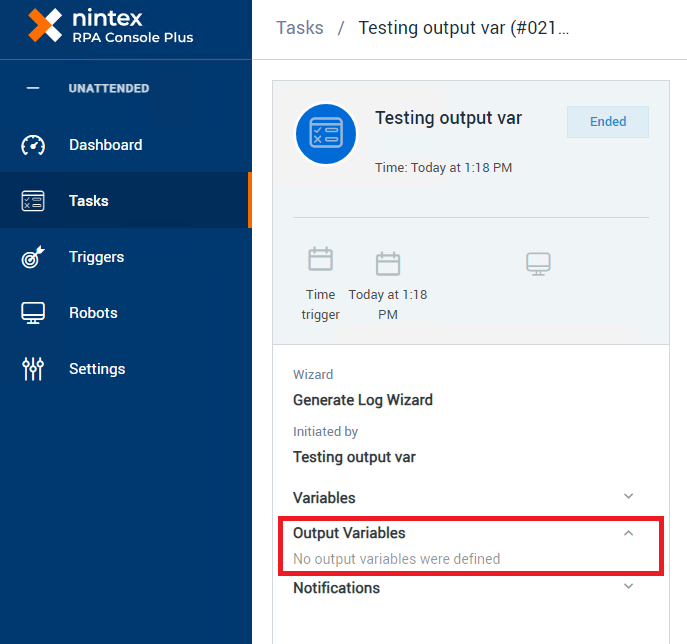
Hi,
Does anyone know how to use the “Output Variables” in the Task Summary on the Nintex RPA Console Plus?
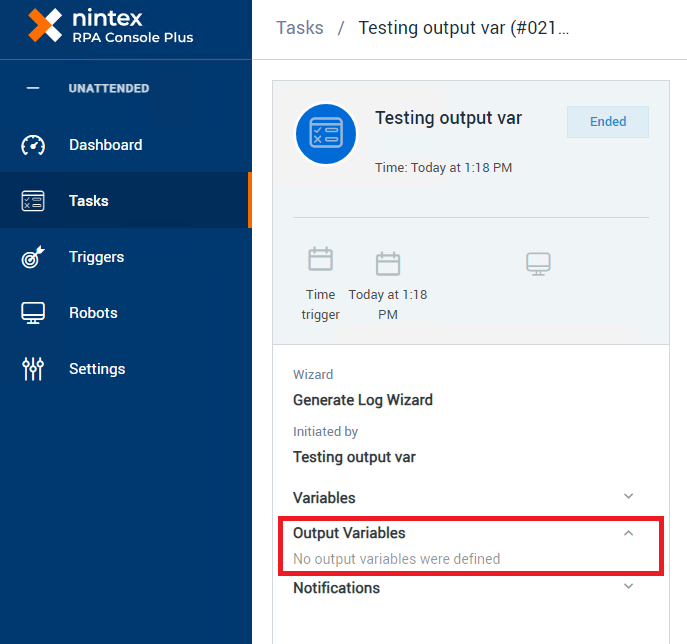
Best answer by Eli_Shteinberg
Hi
What is an Output Variable?
An output variable stores the result or data generated by an RPA automation, such as task status, calculations, or extracted information.
When To Use Them?
Use output variables when capturing automation results is needed for further actions, especially in integrations with other systems like NAC or any app triggering the wizard via Nintex's public API.
How Will You Do It?
Define an output variable in the action settings, follow naming conventions (lowercase, no special characters), and use the output in workflow steps or integrations to make decisions or pass information.
Enter your E-mail address. We'll send you an e-mail with instructions to reset your password.