Topic
The article contains information in the scenario when the Scheduled triggers are working only when the machine has an established Remote Desktop Connection. Once the RDP session is closed the Robot is unable to pickup and execute tasks.
Instructions
During the investigation it was discovered that some of the entries in Seq showed the following error message:
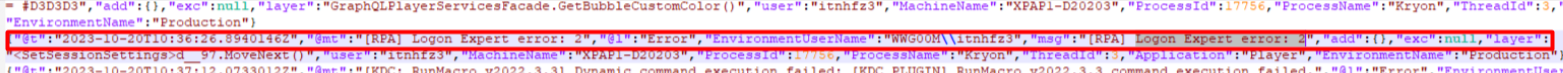
Based on the Error codes below, we were able to reach to the conclusion that the user was not able to to authenticate, which was causing the Robot not being able to authenticate. The solution is to check if the OS credentials were updated and if they were updated in the console as well.
Additional Information
Logon Expert Error Codes
Return codes for le.exe
The le.exe tool may return one of the following exit codes.
| Return Code | Description |
|---|---|
| 0 | The command has been executed successfully. |
| 1 | Error: The required files have not been found. Please reinstall LogonExpert. |
| 2 | Error: The logon credentials cannot be validated. |
| 3 | Error: The user cannot be logged on/logged off within the allotted time. |
| 4 | Error: LogonExpert is configured to reject remote connections on the remote computer. Please contact your system administrator. |
| 5 | Error: The remote computer has not been found on the network. |
| 6 | Error: The LogonExpert service is not installed or running. LogonExpert might not have been installed properly. |
| 7 | Error: This action cannot be performed due to the license being invalid. Please launch LogonExpert Administrator for additional information. |
| 8 | Error: You do not have appropriate rights to run LogonExpert. Please launch LogonExpert Administrator and configure the rights on the Options tab. |
| 9 | Error: The logon has been interrupted with the Shift key. |
| 10 | Error: The connection has timed out. Please select another computer with LogonExpert installed. |
| 11 | Error: An incompatible version of LogonExpert has been detected on the remote computer. Please consider updating it. |
| 12 | Error: Access has been denied. The remote copy of LogonExpert requires that you authenticate yourself as a local or domain administrator. |
| 13 | Error: The logon has been interrupted. |
| 14 | Error: No -setparams parameters have been specified. |
| 15 | Error: Unknown -setparams parameters. |
| 16 | Error: The UnlockByThisUser and LockPCAfterLogon parameters cannot share the same value. |
| 17 | Error: The user is not allowed to perform the requested type of logon on this computer. |
| 18 | Error: No such user has been found. |
| 19 | Error: No users have been configured so far. |
| 20 | Error: No eDirectory tree is configured for this user. |



