Product: Kryon RPA
Product Version: All
Components: Kryon Robot; Kryon Studio
For security reasons, you may need your robots to re-lock the screen once they have finished their task. This article will explain how to achieve this using the Run Program advanced command.
Prerequisites: None.
Steps: If you want your robot to unlock the screen when a task is assigned to it, you can set it to unlock automatically using the Kryon Console. But, what if you want it to re-lock the screen once the task has finished? There isn't an option in the Console for this, but you can achieve it using the Run advanced command at the end of your wizard as shown below:
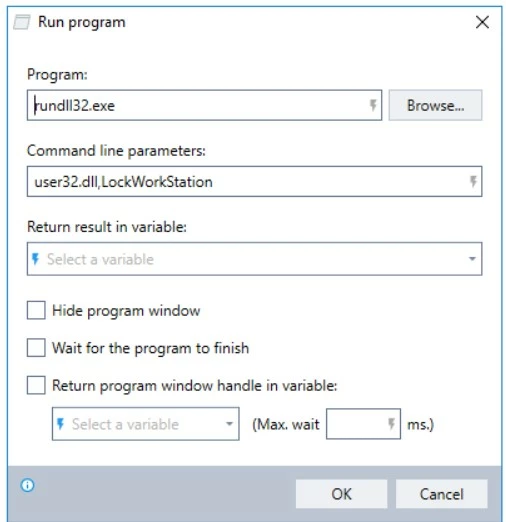
More Information: N/A



