Topic
Process Manager now lets you choose whether process approval requests should go to the Process Owner/Expert from the most recently published version or the most recently saved version.
Instructions
To access this setting:
- Go to Admin > Configure.
- Locate the Process and Document Approval section.
- Set Routing for new owner or expert to either Most recently published or Most recently saved.
- Click the Save icon.
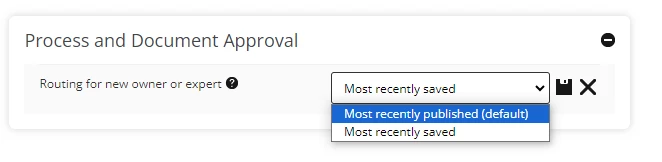
Additional Information
- This feature can only be accessed by Promasters.
- Changing this setting will not affect the processes already submitted for approval.



