While writing tasks in an activity in Promapp, I used the word " Quote" as an action not a system and the system, with the same name, was linked to that process without hash tagging the sytem name. How do I remove the automation in Promapp? I pefer the #'system' because I can select the appropriate system to the task or activity being mapped.
Solved
Why does a System link to a process in Promapp without #tagging the name of the system
Best answer by jamesr0ss
Hi @Craigryan, Promapp does not have an option to disable the Automatic linking of Systems. But you can remove the System Tag once it has been added by the application. Edit the Activity, Tasky or Note, and click on the "x" to disable the object from the specific System. Very manual, but a way to get around the automated linking of systems.
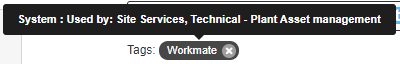
Enter your E-mail address. We'll send you an e-mail with instructions to reset your password.

