Why does the current version number not show on the PDF version to print. Example:
How it appears in Process Manager:
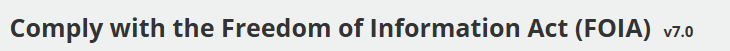
How it appears in the PDF to print:
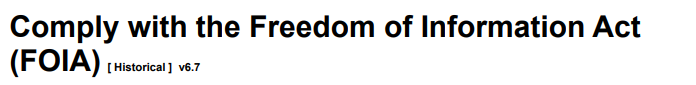
Why doesn’t print as the current not historical version?
 +1
+1Why does the current version number not show on the PDF version to print. Example:
How it appears in Process Manager:
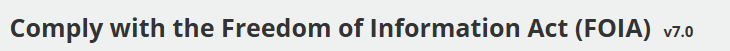
How it appears in the PDF to print:
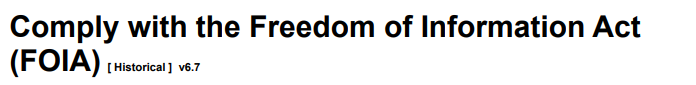
Why doesn’t print as the current not historical version?
Best answer by EvgeniosE
Hello
Enter your E-mail address. We'll send you an e-mail with instructions to reset your password.