Hi All,
I need help getting Microsoft Search Connector setup to return Nintex Promapp results.
Our situation
We have had Nintex promapp search results showing up in our Classic SharePoint search results as per
https://help.nintex.com/en-US/promapp/Admin/SharePoint/SharePointOnlineSearch.htm
BUT
since we moved over to SharePoint online Modern search results we have had to get our users to go to Promapp to do their searching.
Microsoft Search is increasingly where we control the search experience for our users.
https://admin.microsoft.com/Adminportal/Home?source=applauncher#/MicrosoftSearch
Just recently Microsoft Search for our tennant has had Connectors, Result types and Verticals enabled. Basically re-enabling the ability for us to include Promapp results in the All search results vertical AND OR to have a Promapp vertical that can be used by our staff.
Could someone please tell me how to get Microsoft Search "Enterprise website connector" to return results to Microsoft search.
I've got a connector ready, BUT it isn't picking up any items in the index (see image)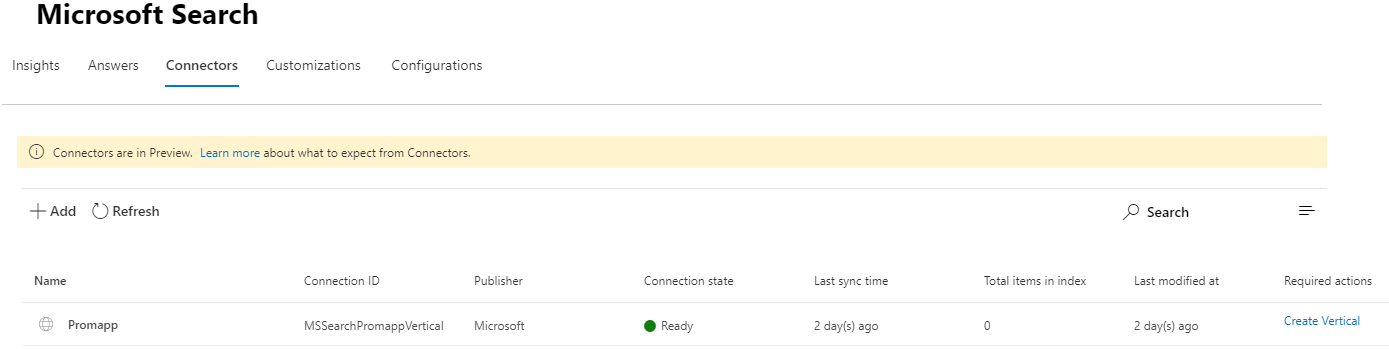
My guess is that because I used a variation of the URL from our Classic Sharepoint search integration that is why it isn't working.
https://go.promapp.com/<companyname>/SharePoint?token=<tokenGUID>
Any suggestions , tips , or full blown instructions would be welcome.
#nintexpromapp #microsoftsearch #sharepointsearch

