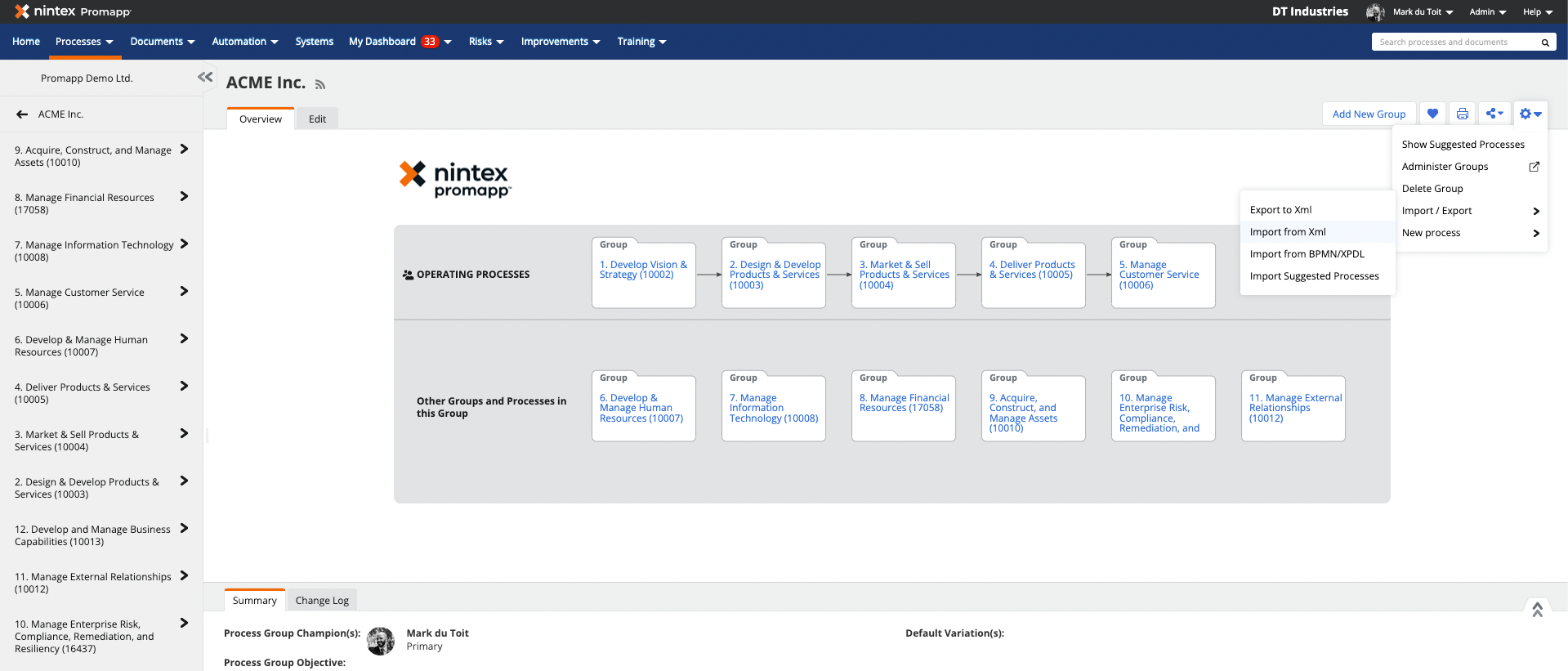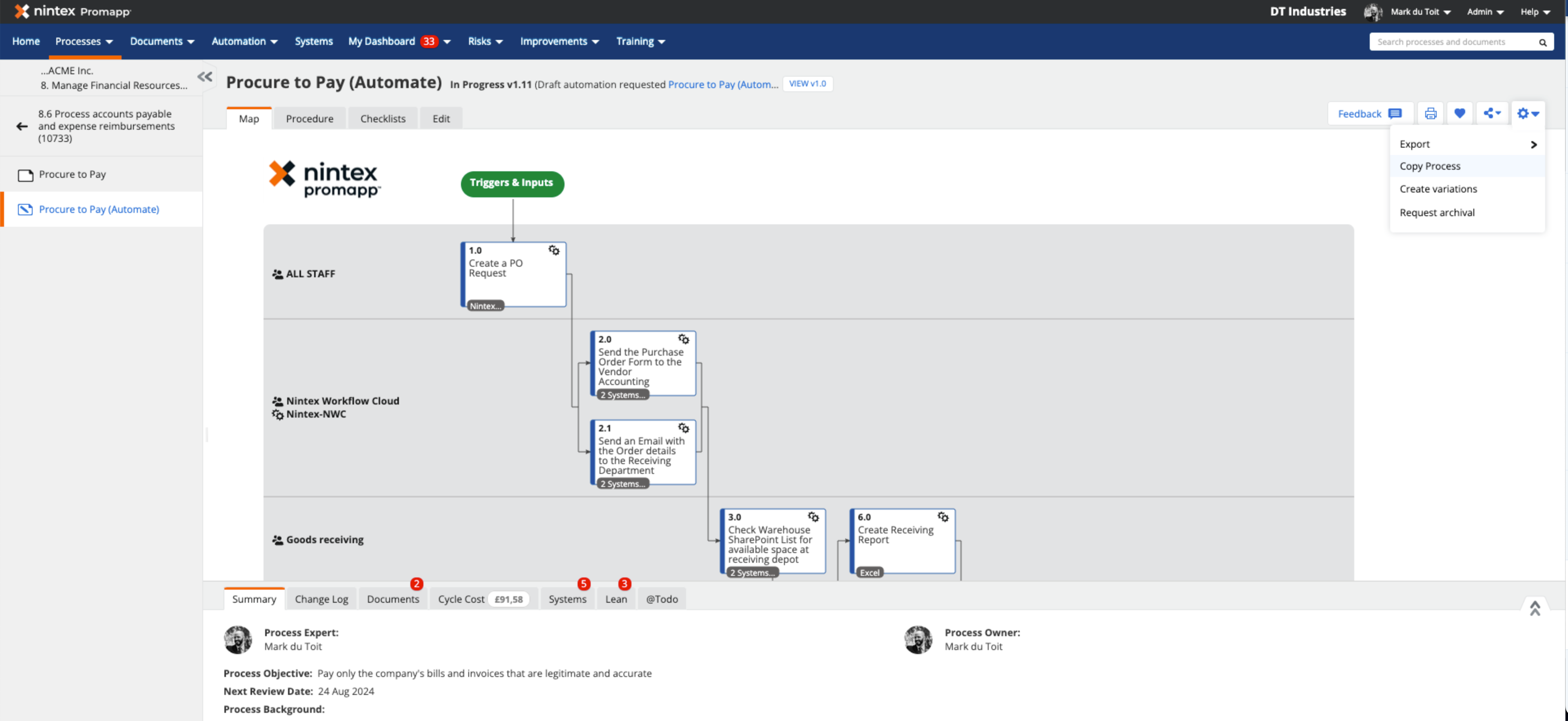I know we can export a Promapp process to XML.
We can also import processes (eg iGrafx XML).
But it appears that we cannot import an XML file that was exported from Promapp?
Scenario: We want to develop a next iteration of an existing process, but as a stand-alone new process first. Then somehow incorporate the newly developed process to replace the existing process. I have not found an existing method within Promapp to do this, so was trying the XML export and import work-around, but that led me to a dead end. But surely Promapp can import an XML file that was exported from Promapp in the first place?