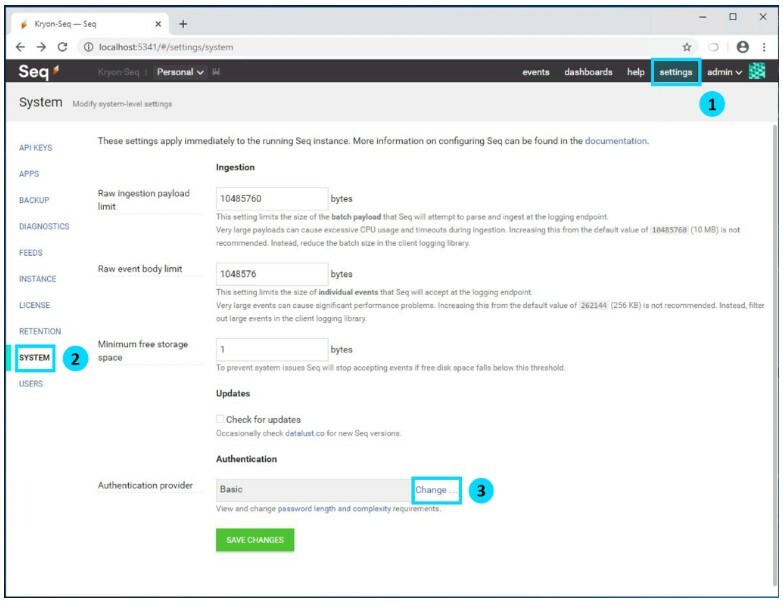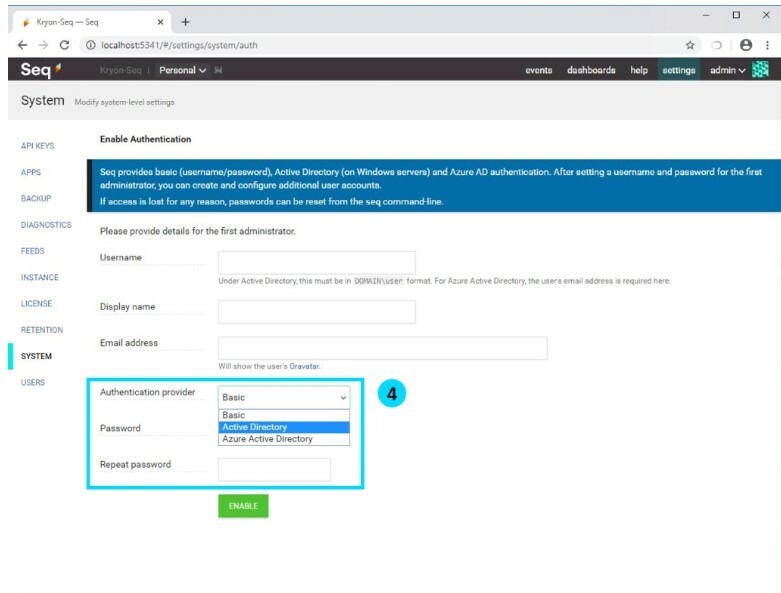Product: Kryon RPA; Kryon Process Discovery
Product Version: Seq - version 5.1.3200 and above | RPA - V.19.3 and above | PD – V19.2 and above
Components: Seq
Article Contributors: Ayelet Gazit
Prerequisites: N/A
Steps:
By default, access to Seq log viewer does not require authentication. Anyone with the URL to SEQ server can view it.
If your company security policy requires it, it is possible to enable Seq authentication.
Here is how to do it:
- Open Seq UI and click “Settings” at the top menu.
- Go to “SYSTEM” on the left menu.
- "Authentication provider" will be set by default to “Basic”. You can click “Change...” to open the authentication configuration page.
- Choose the authentication method and relevant details to activate it