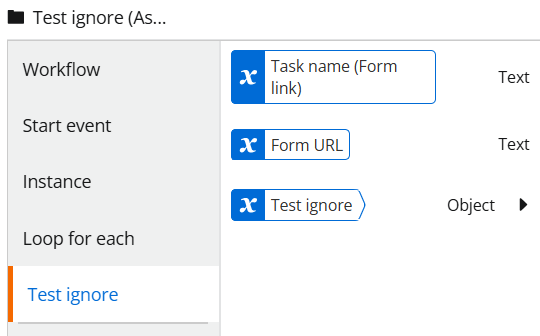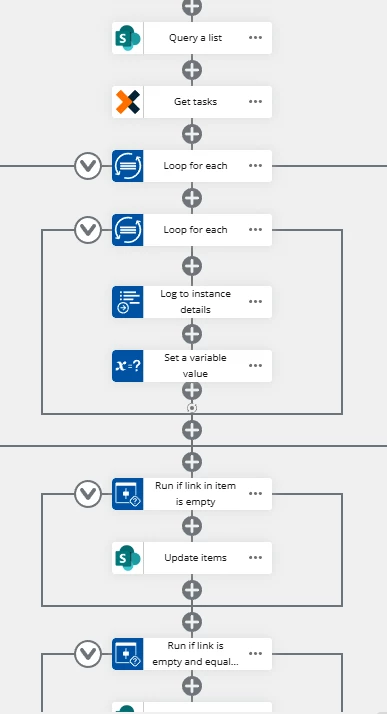When a Nintex Automation Cloud Form is completed; the url is sent to the user. If there a way to write the url sent in the e-mail to SharePoint Online for the user to click on from SharePoint Online?
Solved
Writing Nintex Automation Cloud URL sent in an e-mail that refers to the form in the next step
Best answer by SimonMuntz
Hi
It sounds like you want to add a task form URL to SharePoint. Is that correct?
If that is the case, you would need to run the task and an update item action in parallel.
One branch creates the task. The second branch pauses for a minute to ensure the task is created, and then it updates SharePoint with the task form URL.
Enter your E-mail address. We'll send you an e-mail with instructions to reset your password.